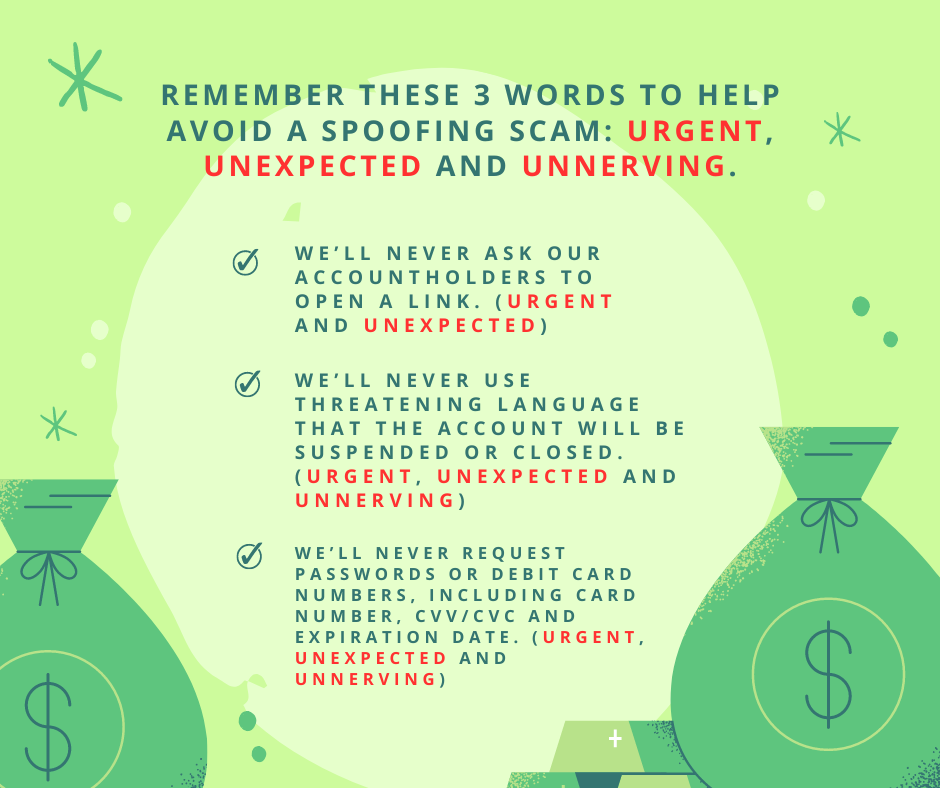At Litchfield National Bank, we are committed to protecting your financial interests through customer education, providing you with the “best practices” for staying secure and safeguarding your data. As a LNB Internet Banking customer, we want you to be aware of the different types of fraud and scams.
Fraud Education
For individuals wanting to learn more about fraud education visit GuardOnline.gov.
Identity Theft
If you feel that you are a victim of identity theft, visit www.consumer.ftc.gov for valuable guidance and information. If you feel like your debit card has been compromised contact us at 1-217-324-6161 or Shazam’s Emergency contact number at 1-800-383-8000
Avoid Scams
Use these tips to help you avoid common scams and to protect your kids online.
Mobile Device Security
Listed below are some best practices when using mobile devices:
- Create a PIN, passcode, or use fingerprint technology to gain access to and use the device. This helps prevent unauthorized individuals from gaining access to your device.
- Set an idle timeout that will automatically lock the phone when not in use. This also helps prevent unauthorized individuals from gaining access to your data.
- Keep all software up to date, including the operating system and installed "Apps". This helps protect the device from attack and compromise.
- Avoid using your mobile device on an unsecure wireless local area network (WLAN) for mobile banking. Incidents have occurred where banking credentials have been stolen from an unsecure WLAN.
- Obtain your apps only from trusted sources such as the Apple iTunes Store, Google Play, or the Amazon App Store for Android. This helps you avoid malware which is often distributed via illicit channels.
- Enroll your device in Find My iPhone, Knox, or an equivalent service. This will help you locate your device should it be lost or stolen.
- If your device supports it, ensure that it encrypts its storage with hardware encryption. In conjunction with Find My iPhone, Knox, or a management service, this can allow data to be removed quickly in the event that the device is lost or stolen.
- Do not "jailbreak" or "root" your device. "Jailbreaking" and "rooting" removes the manufacturer's protection against malware.
Malware Information
Malware, short for malicious software, is any software used to disrupt computer operation, gather sensitive information, or gain access to private computer systems. Malware may be stealthy, intended to steal information or spy on computer users for an extended period without their knowledge or it may be designed to cause harm, often as sabotage or to extort payment. It can appear in the form of executable code, scripts, active content and other software. 'Malware' is a general term used to refer to a variety of forms of hostile or intrusive software.
Malware includes:
- Computer viruses,
- Worms,
- Trojan horses,
- Ransomware,
- Spyware,
- Adware,
- Scareware, and other malicious programs.
Malware detection software for computers and mobile devices is available for purchase and sometimes included in anti-virus software.
Online Security
Litchfield National Bank has designed and maintains security procedures to prevent unauthorized access to your privileged information. We vow to continue in our efforts to update and test our hardware and technology to guarantee security for our systems and customer information.
We encourage our customers to routinely scan their computer and portable media devices using a reliable anti-virus product to detect and remove viruses. Computer viruses may corrupt or possibly destroy your programs, files and even your hardware. Additionally, you may unintentionally transmit a virus to other computers.
Please know that LNB will never send you an e-mail asking for your personal information. If you receive an e-mail asking you to provide personal or sensitive information, do not click on any link and do not send the information. Regardless of how genuine the website or link appears, do not continue!
Phishing Scams
"Phishing" is a type of fraud where an e-mail asks you, often with a sense of urgency, to click a link to update or confirm your sensitive personal information, such as your account numbers, card numbers, social security/tax identification numbers, passwords, or PINs. The link goes to a fake or "spoof" website designed to look like a legitimate company.
For your protection, we have removed all links to log in to LNB Internet Banking from our e-mails. LNB e-mails will not ask you to update or confirm your sensitive information by clicking a link or replying.
To protect yourself from going to a spoofed website, type Litchfield National Bank into your browser when you login to Internet Banking, instead of clicking a link in an e-mail. We encourage you to monitor your accounts by logging in to Internet Banking on a regular basis – this is a very effective way to detect fraud.
If you ever receive a suspicious e-mail supposedly from Litchfield National Bank, DO NOT OPEN THE EMAIL and please call us a call at 217-324-6161.
Warnings Signs of a Check Scam
If you answer "yes" to any of the following questions, you may be getting scammed!
- Are you about to cash a check from an item you sold on the Internet, such as a car, boat, jewelry, etc?
- Is it the result of communicating with someone by e-mail?
- Did it arrive via an overnight delivery service?
- Is it from a business or individual account that is different from the person buying your item or product?
- Is the amount for more than the item's selling price?
- Are you sending money overseas?
- Did you win an international lottery you didn't enter?
- Have you been asked to pay money to receive an inheritance from another country?
- Are you receiving a commission for accepting money transfers through your bank and/or PayPal account?
ATM Safety
No single formula can guarantee the security of ATM customers. Therefore, it is necessary for ATM customers to consider the environment around each ATM and various procedures for remaining safe when using an ATM.
Criminals select their victims and targets by focusing on the unaware or unprepared. Criminals are also drawn to environmental conditions that enhance the opportunity to successfully complete their crime. The attitude and demeanor you convey can have a tremendous effect on potential assailants. There are a number of things you can do to increase your personal security and reduce your risk of becoming an ATM crime victim.
The following crime prevention tips can help make the use of ATMs safer for everyone:
- Walk purposefully and with confidence. Give the appearance that you are totally aware of your surroundings.
- Be aware of your surroundings and what is going on around you.
- Follow your instincts. If you feel you are in danger, respond immediately. Remember that your personal safety is the first priority.
- If you notice anything strange, leave and return some other time. If you have already started a transaction, cancel it and leave.
- When leaving an ATM location, make sure you are not being followed. If you are being followed, drive immediately to a police, sheriff or fire station, crowded area, well-lighted location or open business. Flash your lights and sound your horn to bring attention to your situation.
- If you are involved in a confrontation and the attacker is armed with a weapon and demands your money or valuables, give it to the suspect! Property may be recovered later or replaced.
- Memorize your Personal Identification Number (PIN). Do not write it down or keep it in your wallet or purse.
- Do not tell anyone else your PIN – ANYONE!
This notice is being provided to LNB customers as part of our continuing education program to keep LNB customers informed and educated regarding Identity Theft trends and protection of your personal information.
The Ouch Report from the SANS Institute
This report takes a simplified look at risks in today's internet age. Click on the link below to view the latest monthly edition:
https://www.sans.org/newsletters/ouch/
SHAZAM Blog & Helpful Tips for staying vigilant and avoiding scams!
https://www.shazam.net/news/